|
Všechny časy jsou v UTC + 1 hodina [ Letní čas ] |
Moderátor: moderátoři
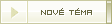 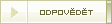
|
Stránka 1 z 1 |
[ Příspěvků: 13 ] |
|
RAIDiator - softwarové srdce NASek
| Autor | Zpráva | ||||||
|---|---|---|---|---|---|---|---|
| antik |
|
||||||
Registrován: 13:40, 11 led 2006 Příspěvky: 1306 |
|
||||||
| Nahoru | |
Re: RAIDiator - softwarové srdce NASek
| antik |
|
||||||
Registrován: 13:40, 11 led 2006 Příspěvky: 1306 |
|
||||||
| Nahoru | |
Re: RAIDiator - softwarové srdce NASek
| antik |
|
||||||
Registrován: 13:40, 11 led 2006 Příspěvky: 1306 |
|
||||||
| Nahoru | |
Re: RAIDiator - softwarové srdce NASek
| antik |
|
||||||
Registrován: 13:40, 11 led 2006 Příspěvky: 1306 |
|
||||||
| Nahoru | |
Re: RAIDiator - softwarové srdce NASek
| antik |
|
||||||
Registrován: 13:40, 11 led 2006 Příspěvky: 1306 |
|
||||||
| Nahoru | |
Re: RAIDiator - softwarové srdce NASek
| antik |
|
||||
Registrován: 13:40, 11 led 2006 Příspěvky: 1306 |
|||||
| Nahoru | |
Re: RAIDiator - softwarové srdce NASek
| antik |
|
||||||
Registrován: 13:40, 11 led 2006 Příspěvky: 1306 |
|
||||||
| Nahoru | |
Re: RAIDiator - softwarové srdce NASek
| antik |
|
||||||
Registrován: 13:40, 11 led 2006 Příspěvky: 1306 |
|
||||||
| Nahoru | |
Re: RAIDiator - softwarové srdce NASek
| antik |
|
||||||
Registrován: 13:40, 11 led 2006 Příspěvky: 1306 |
|
||||||
| Nahoru | |
Re: RAIDiator - softwarové srdce NASek
| antik |
|
||||||
Registrován: 13:40, 11 led 2006 Příspěvky: 1306 |
|
||||||
| Nahoru | |
Re: RAIDiator - softwarové srdce NASek
| antik |
|
||||||
Registrován: 13:40, 11 led 2006 Příspěvky: 1306 |
|
||||||
| Nahoru | |
Re: RAIDiator - softwarové srdce NASek
| antik |
|
||||||
Registrován: 13:40, 11 led 2006 Příspěvky: 1306 |
|
||||||
| Nahoru | |
Re: RAIDiator - softwarové srdce NASek
| antik |
|
||||||
Registrován: 13:40, 11 led 2006 Příspěvky: 1306 |
|
||||||
| Nahoru | |
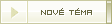 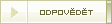
|
Stránka 1 z 1 |
[ Příspěvků: 13 ] |
|
Všechny časy jsou v UTC + 1 hodina [ Letní čas ] |
| Nemůžete zakládat nová témata v tomto fóru Nemůžete odpovídat v tomto fóru Nemůžete upravovat své příspěvky v tomto fóru Nemůžete mazat své příspěvky v tomto fóru Nemůžete přikládat soubory v tomto fóru |
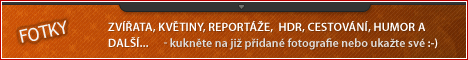



 Hitachi Deskstar 7K3000 HDS723030ALA640 (Must be used with 4.2.16 or newer firmware)
Hitachi Deskstar 7K3000 HDS723030ALA640 (Must be used with 4.2.16 or newer firmware)